Details on TTD Virtual Seva Tickets Booking and Special Darshan booking full detailed Process 2025. TTD Virtual Seva Tickets Booking and Special Darshan. How to Book Accommodation For the Tirumala Virtual Seva Darshan.
TTD Virtual Seva
The Tirumala Tirupati temple in Andhra Pradesh state introduced the Virtual Seva program during the COVID-19 pandemic. The pandemic rules and conditions prevented anyone from visiting the Sri Venkateswara temple, tirumala. In the Virtual Seva, one has to participate in the Virtual Seva from home online by watching the SVBC TV. Temple priests carry out the Seva on behalf of others. You can book the Virtual Seva darshan through the TTD official website at https://ttdevasthanams.ap.gov.in/home/dashboard.
Tirumala Virtual Seva:
The Virtual Seva is a darshan done in Tirumala temple for a payable fee of Rs. 500. The Seva is done in two ways:
- Pilgrims have to attend the virtual Darshan online.
- A devotee can opt to book a darshan slot and visit the deity in Tirumala for one year from the Seva date.
Virtual Seva in Tirumala Tirupati Devasthanam.
The online virtual Seva services were established during the lockdown period of the COVID-19 period. The virtual Seva was conducted by offering rituals to Lord Venkateswara. The rituals include:
- Sahasra Deepalankara Seva.
- Unjal Seva.
- Kalyanotsavam.
- Arjitha Brahmotsavam.
Steps on how to join the Virtual Seva in TTD.
A devotee can join in the Virtual Seva:
- Waiting for the release of quota whereby one can book virtual Seva online tickets.
- After the purchase of the ticket, one can view Seva online through the SVBC channel.
Connection of Virtual Seva and Special Entry Darshan
Within one year after participating in virtual Seva, a devotee is allowed to visit the temple for Darshan. To book, check the available dates from the Virtual Seva services.
TTD Virtual Seva Tickets Booking 2025
The procedure on how to book the Virtual Seva.
The below-stated steps guide us on how to book the virtual Seva tickets:
- A pilgrim can open the official website of TTD at https://ttdevasthanams.ap.gov.in/home/dashboard
- You can log in using the following:
- Valid OTP.
- Your registered mobile number.
- Click the “Srivari Temple (Virtual Seva), Tirumala” tab to continue.
- In the provided box, tick in as a sign of agreement, then tap “Continue.”
- Press on “Select Seva” and select the Seva type from the menu.
- Below are Seva details with time, price, and the number of people allowed:
- Arjitha Brahmotsavam is charged a fee of Rs. 500 for one person allowed at 3:00 pm.
- Unjal Seva is charged a fee of Rs. 500 for one person allowed done at 1:00 pm.
- Sahasra Deepalankara Seva is charged a fee of Rs. 500 for one person done at 5:00 pm.
- Kalyanotsavam is charged a fee of Rs. 1000 for two persons at noon.
- The display screen will show the “Seva availability” where you can book the date of your choice.
- Choose the following:
- The Seva of your wish.
- Number of tickets you wish to book.
- In the provided link, confirm the available darshan slots.
- Click the link to open a new page showing the dates available for special Darshan.
- Select the available time slots and dates for visiting the deity Venkateswara.
- You can get the additional Laddus for Rs. 50 and contribute to the Hundi offering as you wish.
- Hit on the “Continue” option and proceed to give personal details.
- The personal general details include:
- Email.
- The devotee’s mobile number.
- Gothram.
- And the personal Gruhasta details are such as:
- Photo ID proof.
- Name.
- Photo ID proof.
- Gender.
- Age.
- Do your verification on the details entered to start the payment process.
- On the following page, make your payment correctly and open “Transaction History” to see your Seva ticket.
- Click on the “Virtual Seva” tab from the menu provided and search for your Seva ticket.
- A devotee should tap on your ticket’s “Book Darshan” link.
- Choose the correct time slot and date of your wish for the Darshan.
- Hit “Continue” for Darshan confirmation on the “Transaction History.”
- On the “Transaction History” page, choose “Special Entry Darshan” from the list on the menu.
- To get your darshan ticket, hit on the “Download” option to download the darshan ticket or print it.
- For accommodation, press on the “Book Accommodation” button link to get the accommodation details.
NB.
- While providing personal details, NRIs are allowed to use a passport.
- Provide the valid details required from the ID card.
- One can find the available accommodation.
TTD Darshan Online Booking Availability For Virtual Darshan
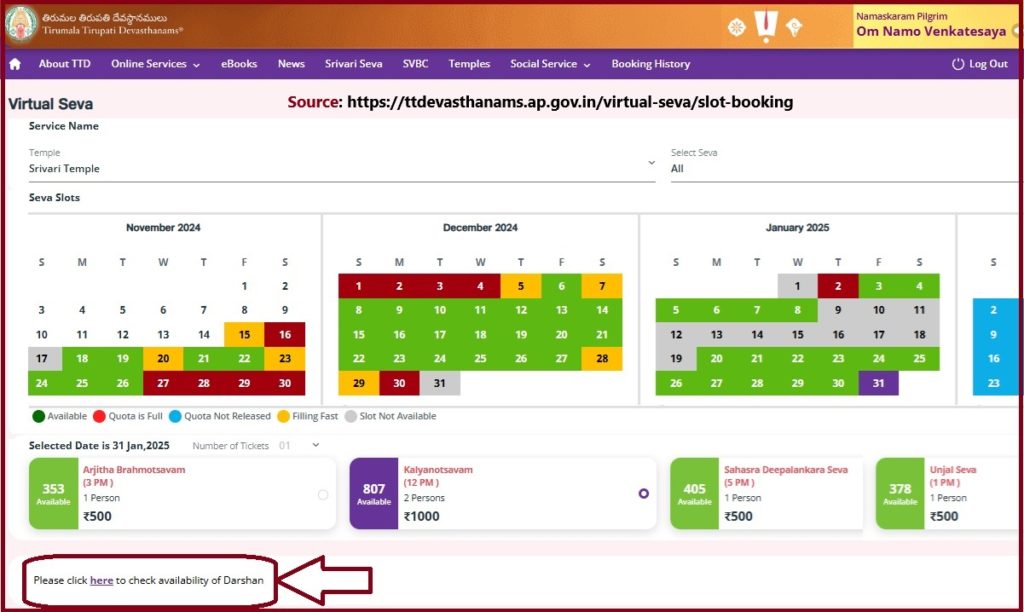
Direct link to check darshan availability check through this link
TTD 300 rs Darshan Online Booking 2025
Steps to book Special darshan tickets.
To book the special Darshan, devotees can get tickets booking will begin at 9:00 am. The tickets will be sold at a fee of Rs. 300. Follow the below steps on how to book special entry darshan online:
- One can visit the TTD official website. https://ttdevasthanams.ap.gov.in/home/dashboard
- After opening the web page, hit the “Special darshan” option.
- Tap “Click here” to book the tickets for the special Darshan.
- You will be redirected to a new page to complete the required details.
- Book a time slot and date to finish the process.
Points to Note
The below-mentioned points should be noted while planning for Virtual Seva:
- When booking tickets, use the original ID card.
- Transfer of tickets is not allowed.
- Select the darshan slot to participate in the Darshan.
- If done, there will be no cancellation for Virtual Seva tickets and no refund for the paid fee.
- The required documents are provided at the entrance counter.
- Children below 12 years old do not pay for Darshan. They get free entry.
- One can visit Tirumala temple for Darshan one year after the booking date of Seva.
- In virtual Seva one can only attend online.
Dress Code for Tirumala Darshan
Unique Darshan Dress Code
More concerns about the dress code are raised while visiting the Tirumala temple for Darshan. One should dress in traditional attires while attending Darshan, such as:
Male.
Dhothi, shirt (or) kurtha, Pyjama.
Female.
Half saree, saree, chudidhar with Pyjama.
How to Book Accommodation For the Virtual Seva Darshan
Accommodation Booking for the Virtual Seva Darshan
The below steps highlight how one should book accommodation for the Virtual Seva darshan:
- A devotee can log in to the TTD official website at https://ttdevasthanams.ap.gov.in/ using the following:
- Username & Password (Or) Mobile Number (with OTP)
- In the menu list, pick the “Transaction History” to continue.
- Hit on the “Book Accommodation” link shown in your special darshan ticket.
- Choose the date and time, knowing that accommodation is only for two days, considering your Rs. darshan date. The two days are the arrival day and the darshan day.
- Choose your desired room for the prices, such as Rs. 1000, 1500, and 100.
- In your time slot selection, choose a time slot for 6 hours (The check-in time will be done within 24 hours in the rooms).
- Enter the below details:
- Number of days.
- Residential state.
- Occupants number.
- Consider the following points:
- Your caution fee is returned within 7-10 days from the day you left the room.
- Rooms are given to married couples. (Rooms are not for individuals or unmarried people.)
- One ticket for one room only.
- To pay, verify the details, press the ” Pay Now” tab.
- Choose the payment mode followed by the “Pay Now” option.
- You can use the below-mentioned cards to make the payment:
- Credit card.
- Debit card.
- If a successful payment is, you will get a PDF-generated ticket.
- Hit on the “Download” tab to download.
- Save the ticket on your device for reference.
- You will get the provided room details in your registered mobile number after scanning your accommodation slip at Alipiri steps or Alipiri toll gate. The SMS is sent before reaching Tirumala.
- Provide the accommodation slip and Aadhaar details to the cottage office for the
Devotee registered in the accommodation slip. You will get a message giving check-in and checkout details.
- Once you leave the room, you must receive another SMS confirming you went during checkout time.
- One can decide to extend the accommodation but on a request to the cottage sub-office, which determines whether to leave or not.
For more information Call (24X7): 155257
FAQs.
- How many days are allocated for accommodation?
Two days are allocated for accommodation.
- Which is the official website used for the TTD Virtual Seva ticket booking?
The official website used for the TTD Virtual Seva ticket booking is https://tirupatibalaji.ap.gov.in.